Automatically generate Project thumbnails with AI
July 2025
·
Feature
We’re excited to introduce a powerful new feature in SCOUT: AI-generated project thumbnails! Now you can create custom, high-quality thumbnail images for your projects in just a few clicks.
SCOUT will instantly generate a custom image for your project.
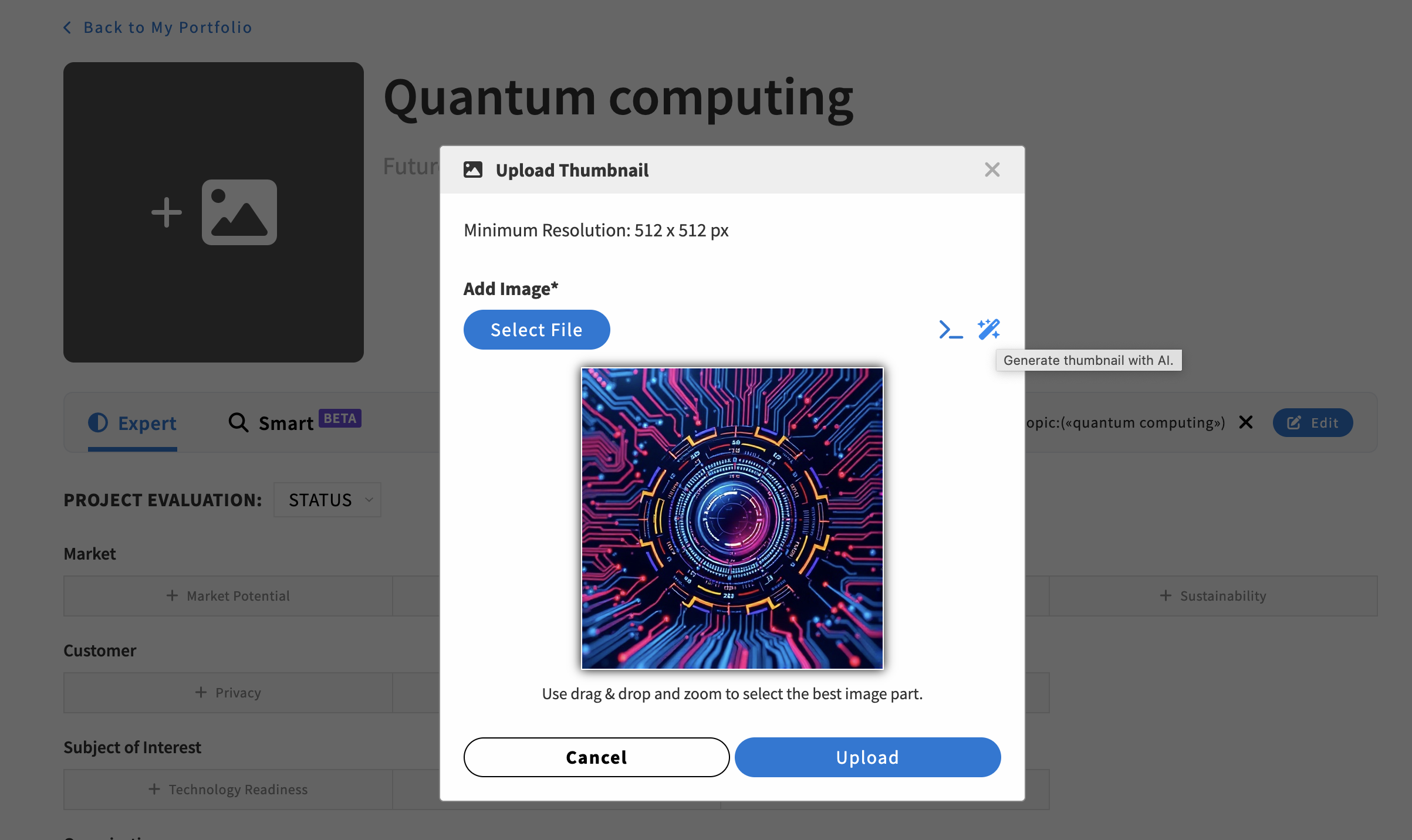
Want more control?
You can also customize the AI’s image prompt:
- Hover over the magic wand.
- A new icon will appear.
- Click the icon and edit your prompt.
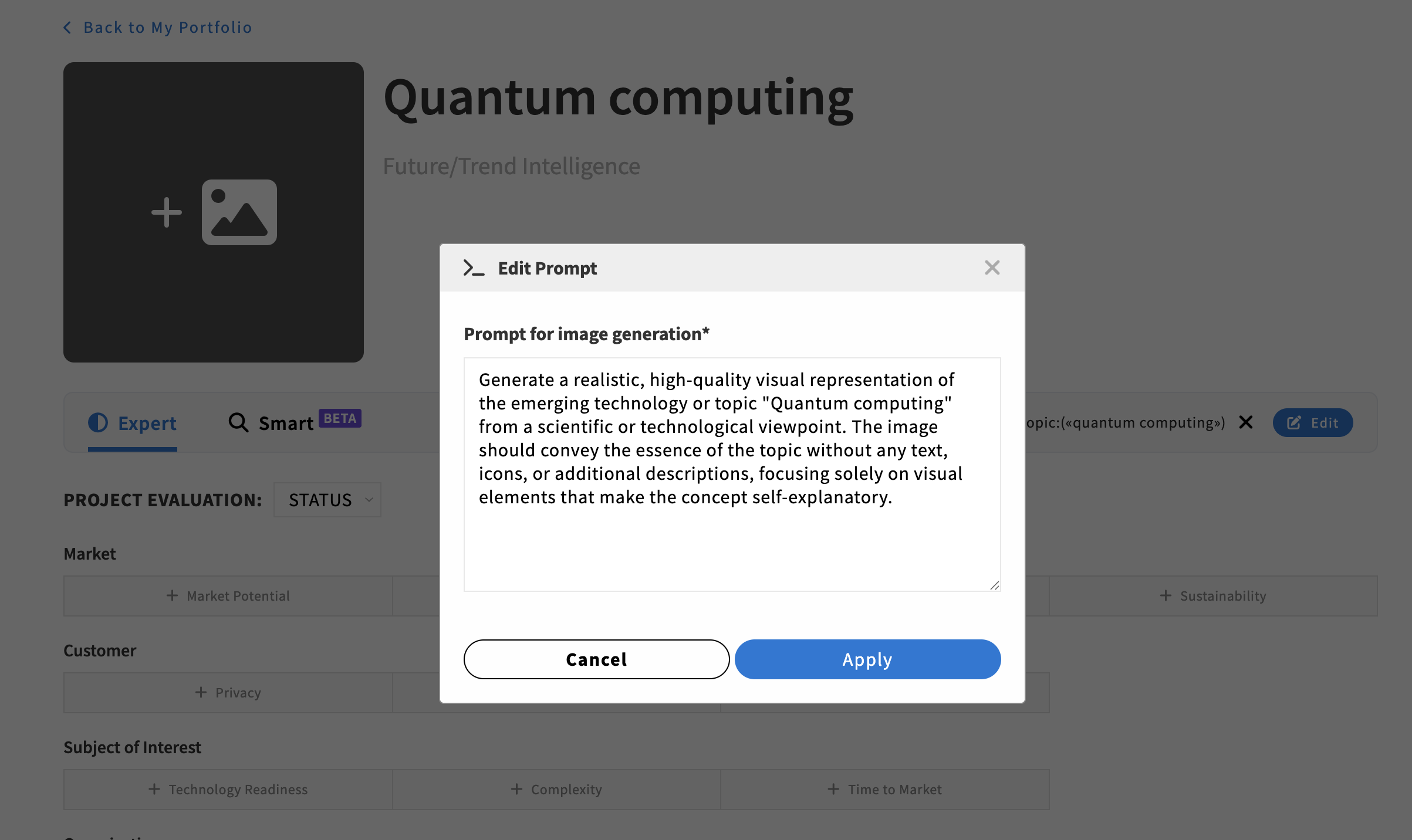


.svg)