Create custom RSS Feeds for alerts
June 2025
·
Feature
You can now create custom RSS feeds directly from the Alerts Overview page using filters that match your needs.
With this update, you can:
- Create multiple RSS feeds for different use cases
- Choose which projects to include
- Set a custom name for each feed
- Filter by content type (e.g. News, Reports)
- Set a minimum relevance threshold
This makes it easier for you and your team to track exactly the alerts you care about automatically, in your feed reader of choice.
- Go to the Alerts overview
- Click on share in the top right corner.
- Select Create RSS Feed.
- Select your filters.
- Click on Save.
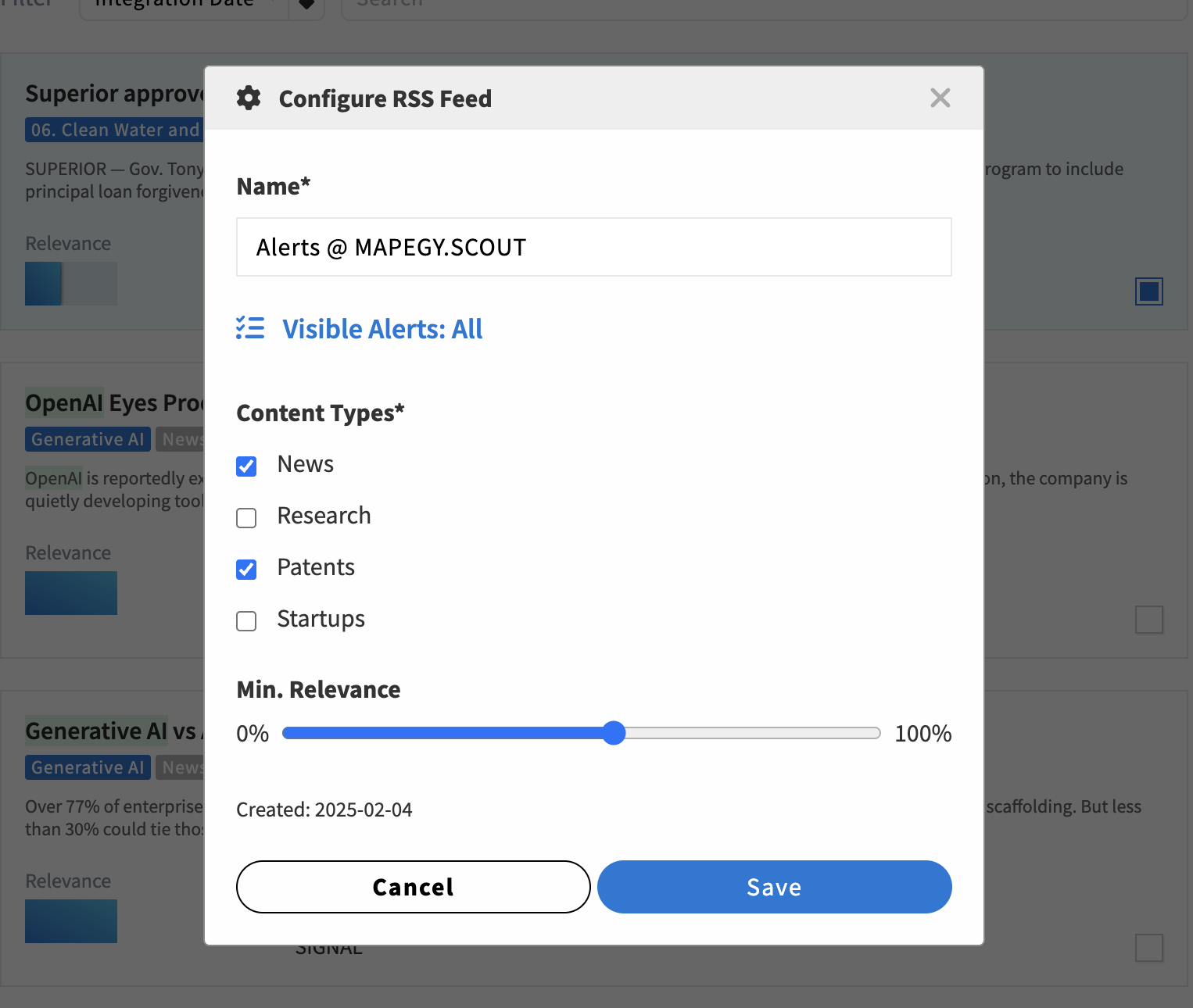


.svg)